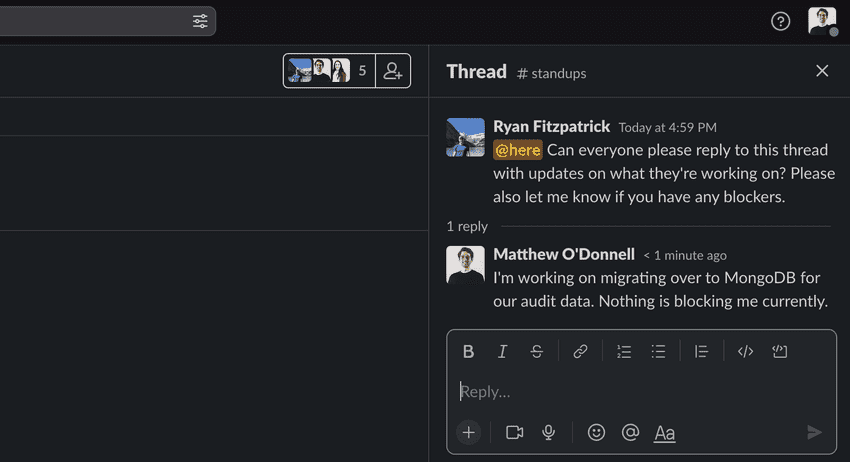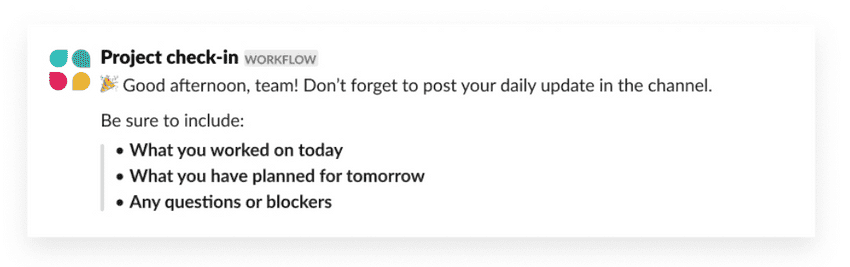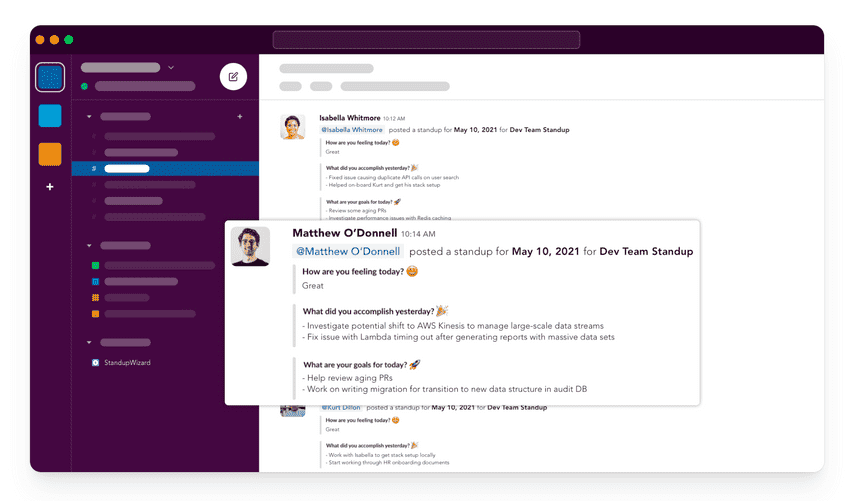How to run a team standup within Slack

As teams become increasingly distributed, there is more reliance on Slack as a communication and collaboration platform. One especially important piece of the collaboration process amongst a distributed team is a daily standup (status) meeting. This article will investigate 3 different ways to effectively run team standup meetings in Slack with pros and cons for each approach.
1. Manual Process
The first option is to manually send out questions every day to team members individually or by tagging everyone in a central channel and have them reply in the thread / channel with their update. This method requires someone being responsible for sending out the reminder message(s) each day. Although this is an easy option with no setup or cost associated, it requires a fair bit of manual work with margin for error if the individual forgets to send the message. Not to mention, if the individual responsible for the message is sick or on vacation, that needs to be addressed as well. In addition, there is no real way to enforce certain questions are answered as members are simply replying to a thread or in a channel.
Pros
- No setup required
- No cost to implement
- Can work fairly well for small teams
Cons
- Requires having someone take the lead and send the message daily
- Completely manual process
- Hard to filter out noise at times
- Can't enforce specific questions are answered
- No easy way to gain insights on the reports over time
2. Slack Workflows
Slack comes with a powerful Workflow Builder that lets you create automations within your workspace. With this automation potential, you can create a workflow that sends a message to a channel on a fixed schedule and tags all relevant members to post their updates in the thread or channel. This approach is very similar to the first, however the key difference here is that no one person is responsible for remembering to send the message every day as it's fully automated on a fixed schedule of your choosing. With that said, a lot of the same downsides of the first option still exist here.
Slack also comes with a guide on how to setup a daily standup-related workflow which can be found here. It is important to note that workflows are only available on paid Slack plans.
Pros
- Minimal setup required
- Built-in functionality within Slack
- No cost to implement
- Some degree of automation
Cons
- Limited in terms of customization
- Hard to filter out noise at times
- Can't enforce specific questions are answered
- No easy way to gain insights on the reports over time
3. Automated Slack Bots
A final approach is to make use of a Slack bot that automates the entire process for you and ensures each participant reports. One such bot is StandupWizard, which helps keep your team accountable and running effectively by automatically collecting status updates directly in Slack. Within minutes, you can have your first team standup created and once it comes time to report based on the schedule you provide, each team member will receive a prompt asking them to answer a series of questions you setup. After they complete it, their report will be broadcast to a central channel for others to see and act on, if needed.
Pros
- Minimal setup required
- Fully automates the standup process
- Allows enforcement of specific questions being asked / answered
- Allows teams to report asynchronously
- Allows stakeholders to gain insights over time
Cons
- Small monthly cost associated with usage
Conclusion
Running standup meetings directly in Slack is an effective way to keep your distributed team accountable and running effectively. Standups can be run within Slack a number of different ways. If a small associated cost isn't a deterant for your team, you can acheive the best results with a Standup bot that automates everything for your team, otherwise, you can leverage Slack workflows to send out a message on a fixed schedule for your team members to reply to.
Don't miss a beat
Join our blog mailing list to get emailed whenever we publish new articles.